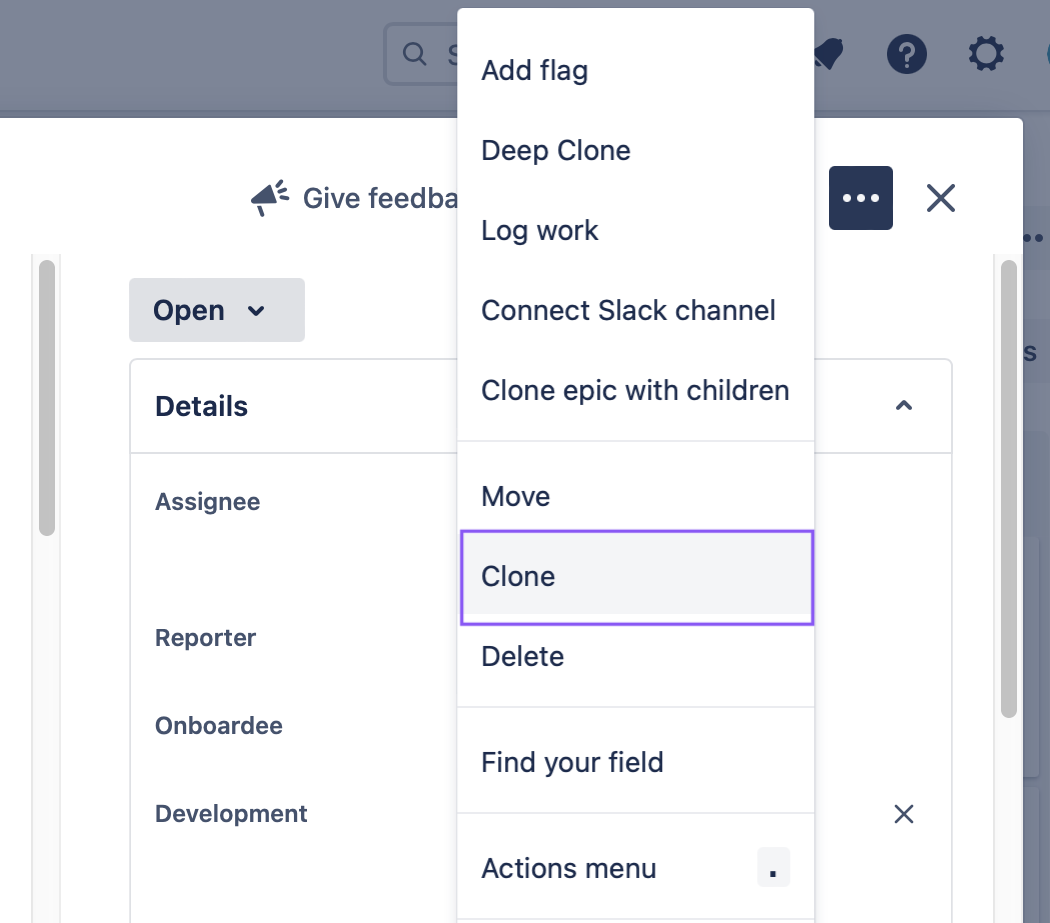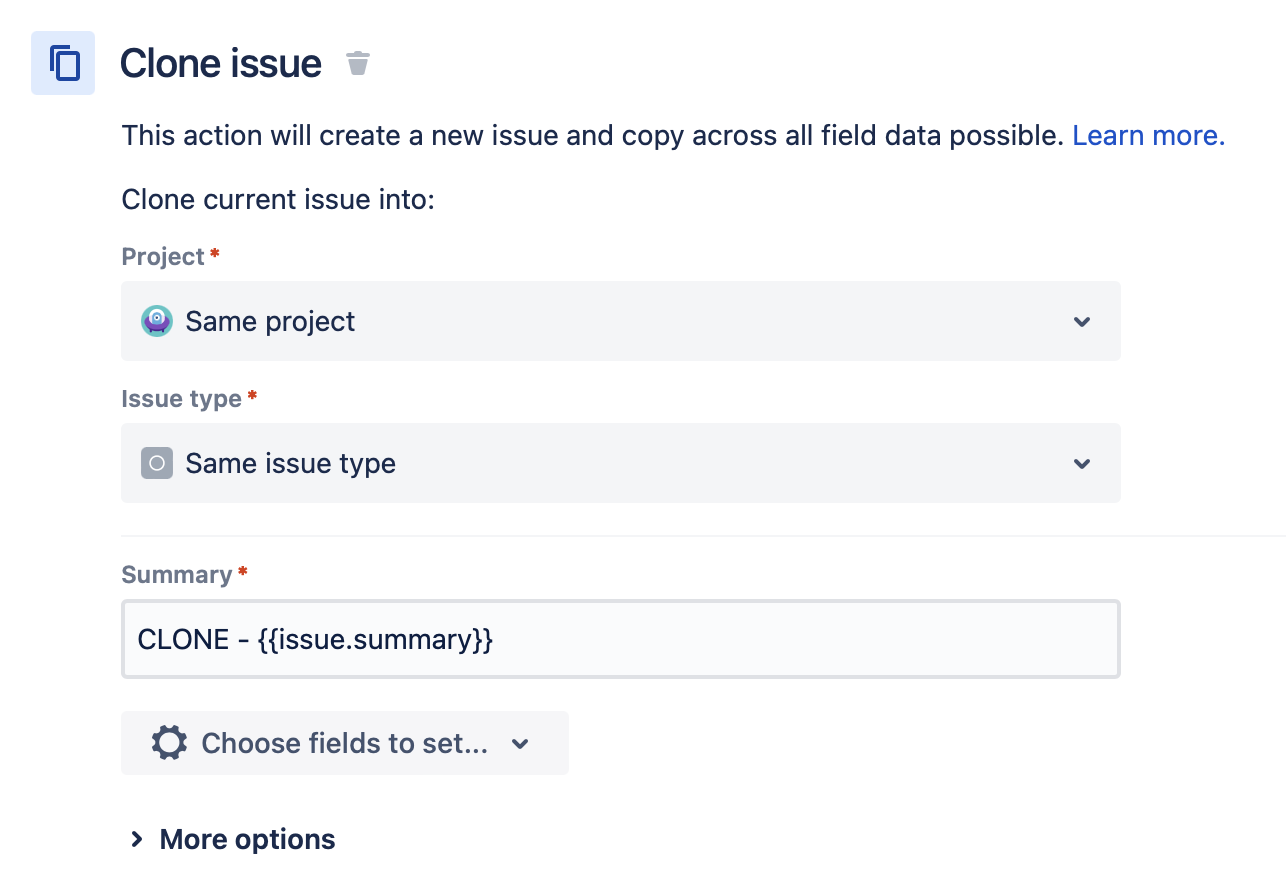| Table of Contents |
|---|
Clone with Jira
To clone an issue with a checklist, select Clone from the … menu.
Cloning checklists for cloned issues works out of the box. Statuses of cloned checklist items are set to unchecked/open.
| Note |
|---|
Note that cloned checklists take precedence over default checklists and Checklist Text field content. For issues cloned with a non-empty checklist, neither the default template nor the checklist from the Checklist Text custom field will be applied. |
Clone with Automation
If you are cloning an issue with a checklist in an automation rule:
Ensure the Save checklist data to Jira custom fields global setting is enabled.
Ensure the Checklist Text field is included on the Create issue screen.
Clone with Elements Connect
The Elements Connect Jira app allows you to copy an issue, with checklists and their current values. See their documentation for instructions.