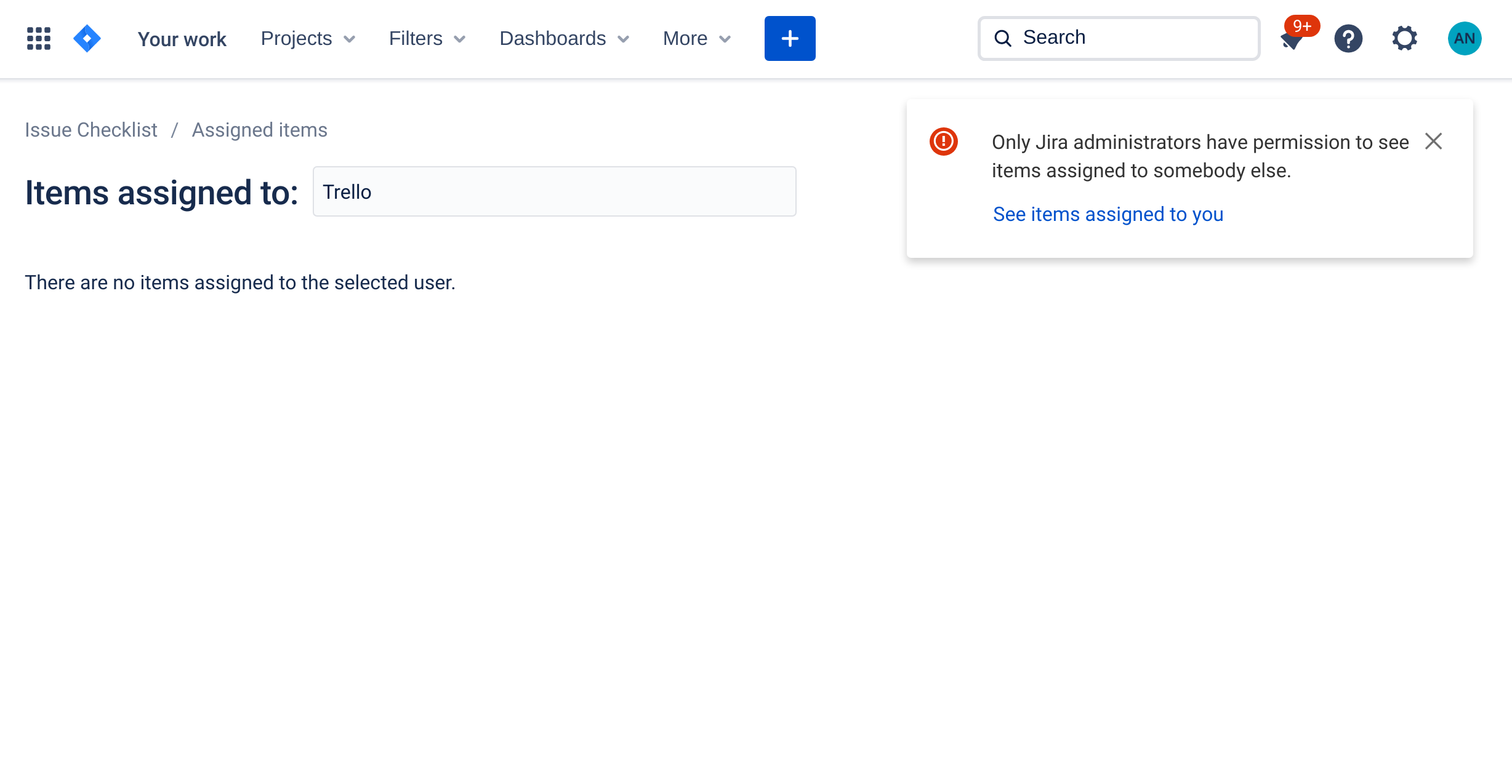...
After a new user is selected the URL will be updated to contain the information about selected user. You can then share this link with other Jira administrators. If a user who is not an administrator tries to use such link to see items assigned to somebody else then him/her the user will see a warning and will be offered an option to see items assigned to him / her instead:
JQL search
Example Search advanced with JQL documentation page shows an example of how to find to find Jira issues with a checklist containing given user mention in the following documentation page: Search advanced with JQL. mentioning selected user.