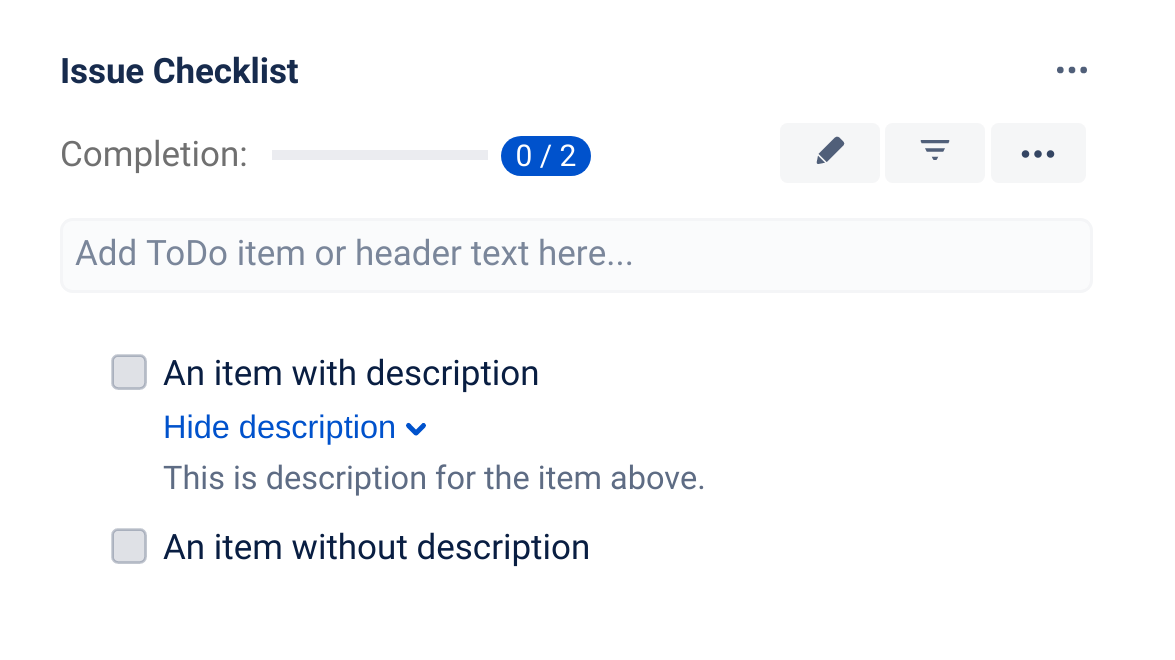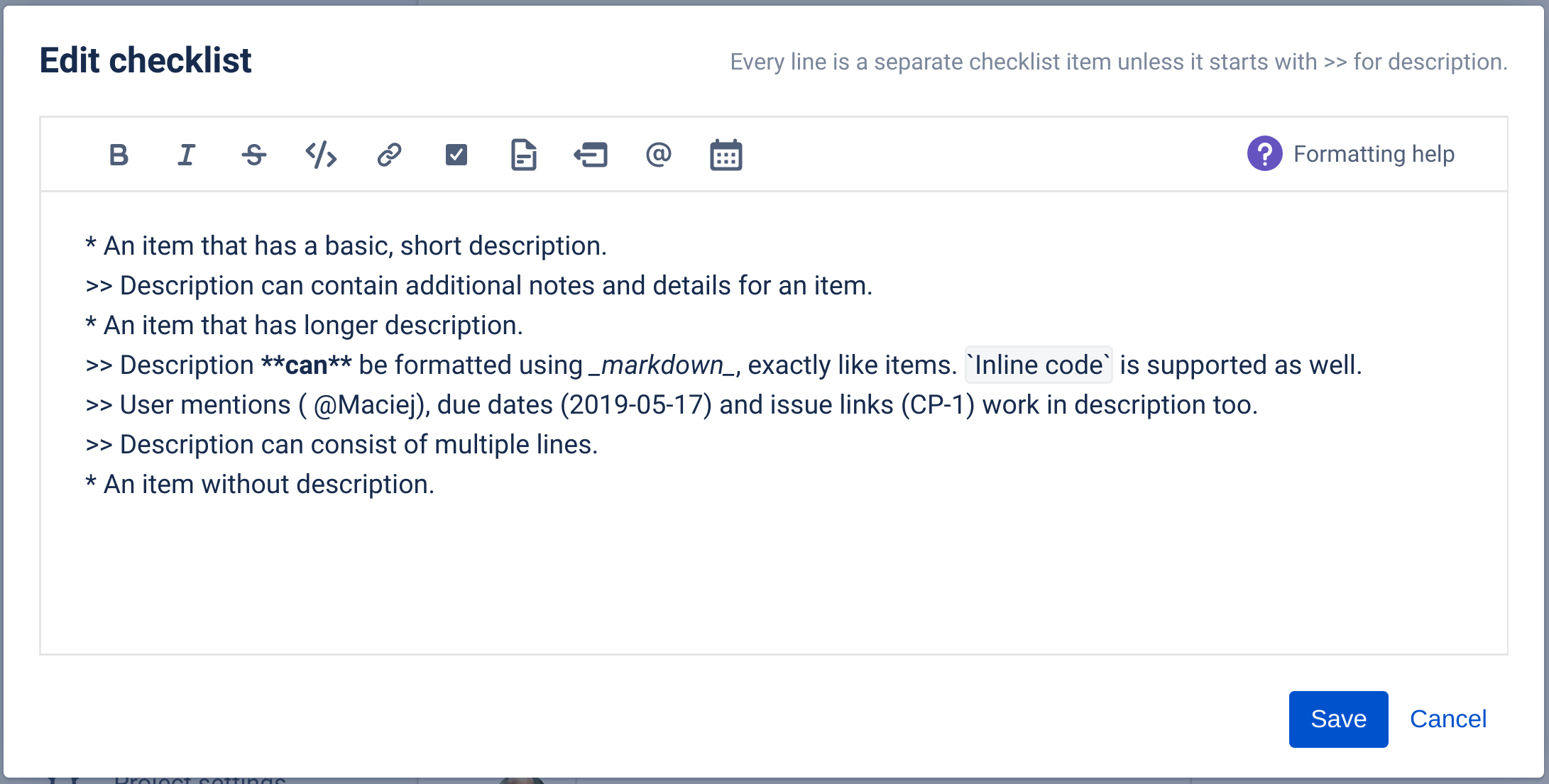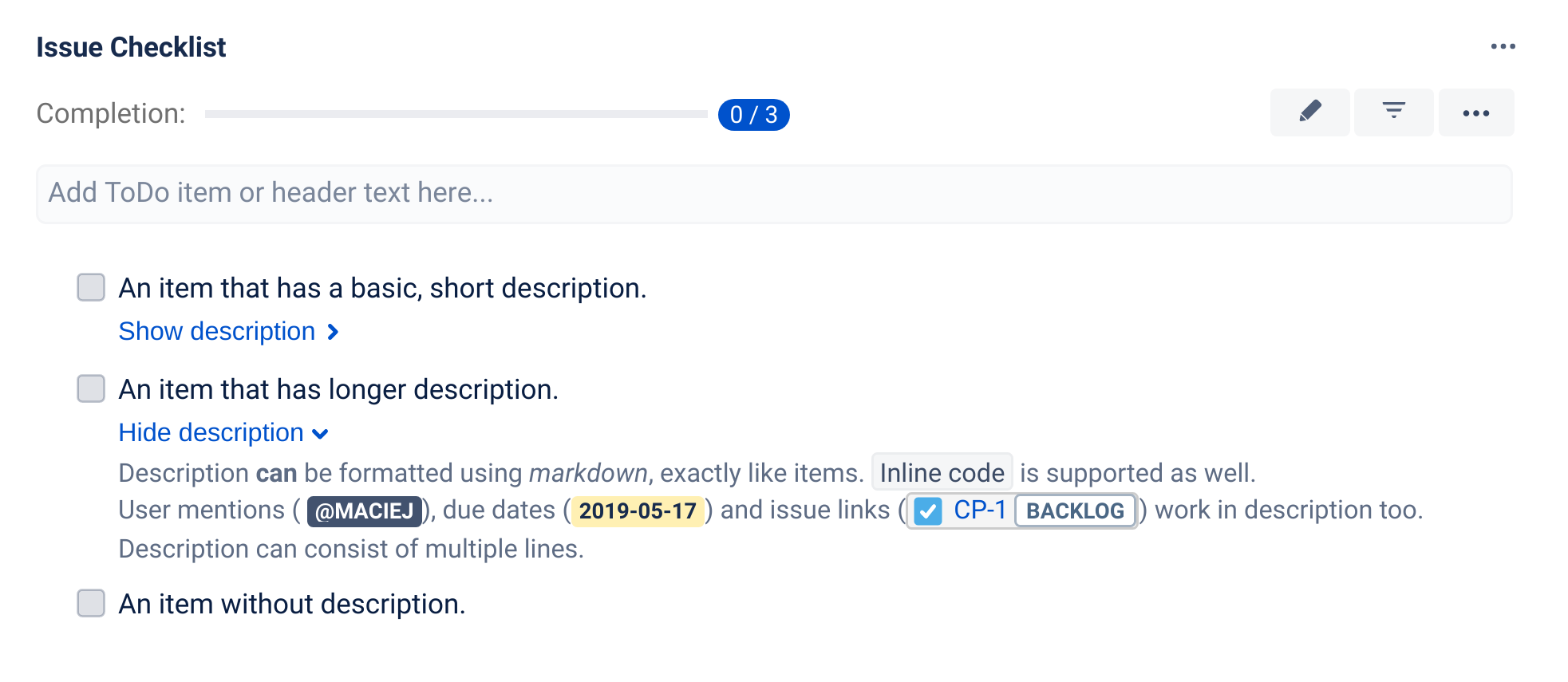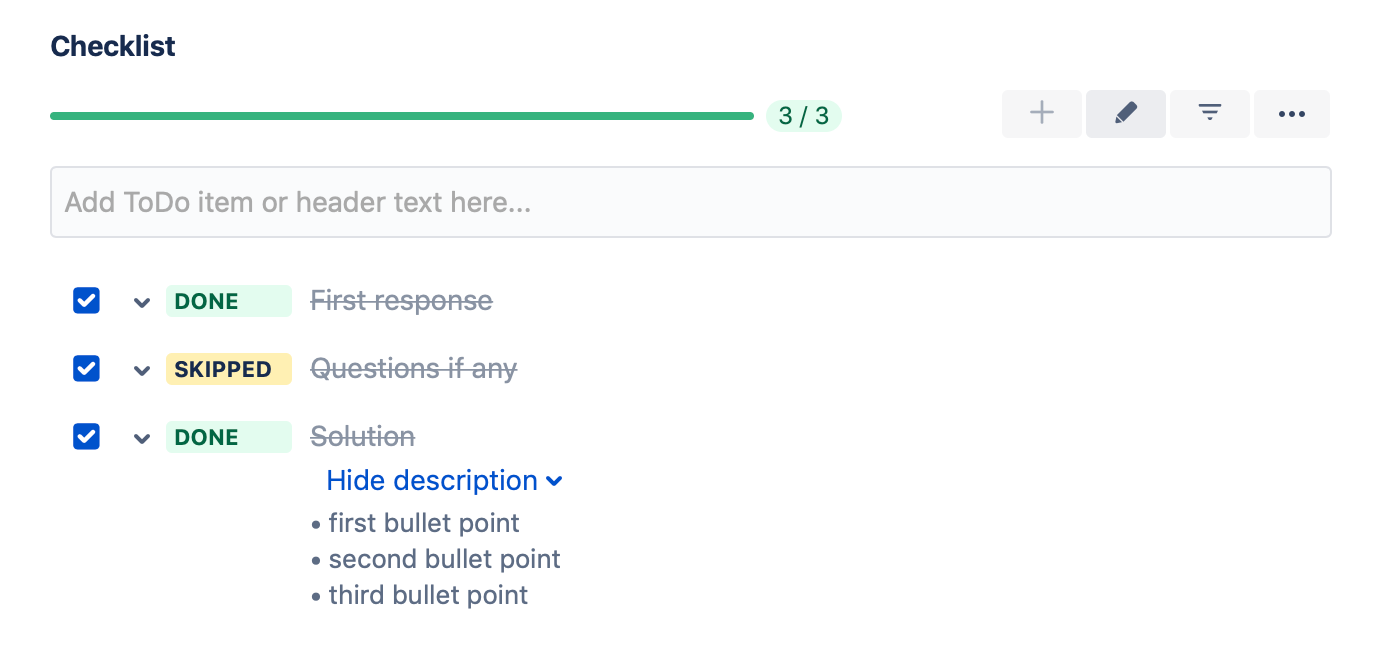...
If an item has description there will be a link below it titled "Show description". When clicked, description will be shown below the item, but this view will be read-only - descriptions can be added, modified and removed only through the editor.
Advanced formatting and additional elements in
...
description
Descriptions don't necessarily have to consist only of plain text - they can span multiple lines, and consist advance formatting elements (markdown, inline code, user mentions, due dates and issue keys that will be automatically linked to issues, etc.).
For example, the following checklist:
will be rendered as:
Bullet points in description
Since the description can hold multiline text along with emoji and other rich content, bullet point list can be added as presented below.
For example, the following checklist:
| Code Block |
|---|
* [done] First response
* [skipped] Questions if any
* [done] Solution
>> • first bullet point
>> • second bullet point
>> • third bullet point |
will be rendered as: